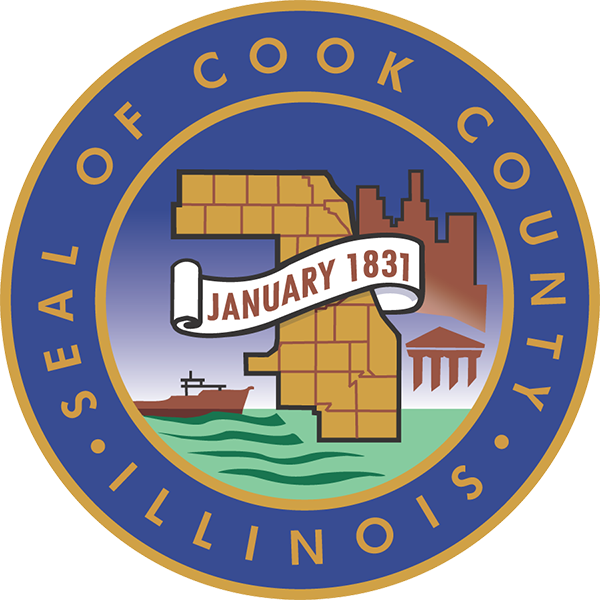SUBMITTING AN ONLINE APPEAL FOR ATTORNEYS
- Login to your Account. For instructions on how to create an Account, click here
- Click on Submit Appeal
- Pick ‘Property Over Assessment’ from the dropdown menu (Note: for under-assessment appeals, omitted assessments and exemption applications, please contact our Chief Clerk’s Office at 312-603-5586 or email us at ccbor.onlineform@cookcountyil.gov)
- Enter your PIN number, if you do not know your PIN, please click here to find by address
- Add Associated PINS if there are any (XXX). Pick ‘no’ if your appealing a single PIN
- Click submit
- Edit / Enter the following fields as needed:
- Appellant Name
- Appellant Address
- Appellant City
- Appellant State
- Appellant Zip
- Appellants Phone Number
- Appellants Email Address
- Confirm Appellants Email Address
- Appellant Type
- If you would like a Hearing, check ‘Yes’.
- If you Purchased your home in any of the years indicated in the drop down menu, pick that option, else pick ‘other’.
- If you are filing on the grounds of uniformity, please list your Comparables here in the Notes page. You may also use this area to submit any information that you feel is pertinent for the Analyst reviewing your property to know.
- Click Next
- Confirm the details of your Appeal by checking the box
- Initial the Appeal
- Click Submit
- If you plan on submitting Evidence ( Documents to support your Appeal ) now or at a later time , click ‘Yes’. To learn more about how to present a case, click here
- Click on the “Browse” button, select the file you are uploading, and click open.
- Ensure that you are picking the correct ‘Document Type’ for the evidence you wish to submit. Eg – If you wish to submit an Appraisal, pick Document Type ‘BOR Appraisal’ from the drop down menu
- View the Documents to ensure that you have attached the correct document.
- Click Submit
- Note, if you wish to add Documents at a later date, navigate to ‘My Appeals’ on the left side of screen and locate the Complaint in question
Click on the Add Docs option to add any other Evidence you wish to submit with your appeal.
ATTORNEY MEETING RESOURCES
Click on the following links below for Attorney Meeting Resources: